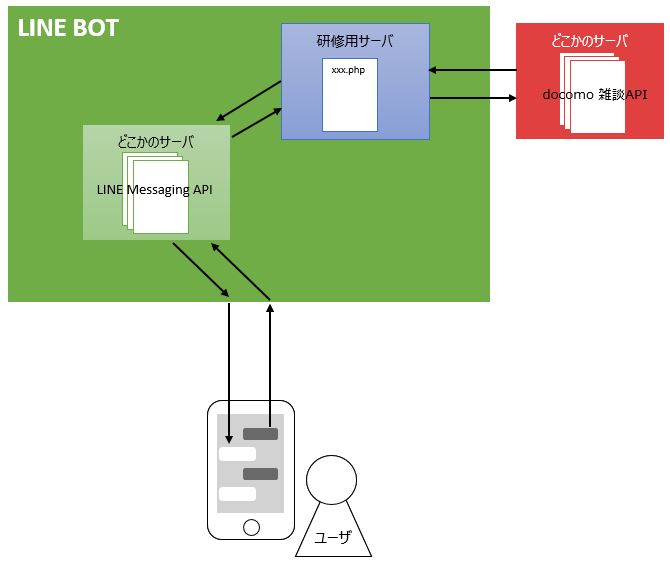雑談APIを導入しよう!
docomoが提供する雑談対話APIとは
雑談対話APIは、ユーザの発話テキストを受け付け、その入力に対して自然な会話となる雑談を提供します。
データの流れ
導入の流れ
- docomoAPI利用申請
雑談対話API申請
API key取得 - callback.phpを編集する
- docomoAPIへユーザーメッセージを渡す
- docomoAPIからレスポンス(雑談の返答)を受け取る
- 2をLINE APIに渡す
コードにいれる
- 以下のコードを使う
- コードの解説(ざっくりどの部分でなにをしてるか)
- GETした返答をユーザに返したい。いままでのコードでどこで返してた?
/*docomoAPIからデータ取得する*/
function chat($text) {
// docomo chatAPI
$api_key = 'xxxxxxxxxxxxxxxx';
$api_url = sprintf('https://api.apigw.smt.docomo.ne.jp/dialogue/v1/dialogue?APIKEY=%s', $api_key);
$req_body = array(
'utt' => $text,
't'=> 20,
);
$headers = array(
'Content-Type: application/json; charset=UTF-8',
);
$options = array(
'http'=>array(
'method' => 'POST',
'header' => implode("\r\n", $headers),
'content' => json_encode($req_body),
)
);
$stream = stream_context_create($options);
$res = json_decode(file_get_contents($api_url, false, $stream));
return $res;
}